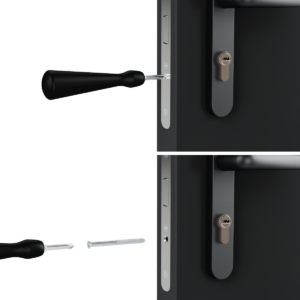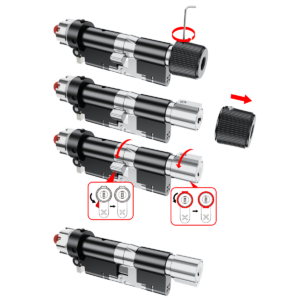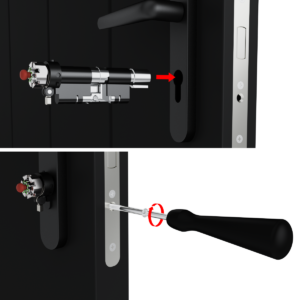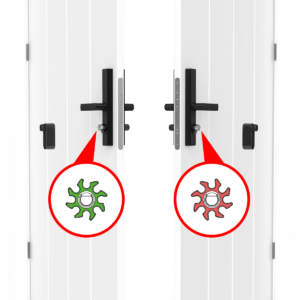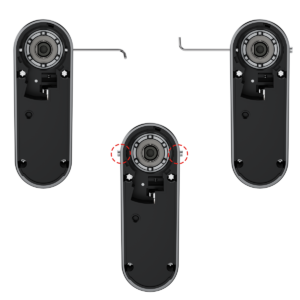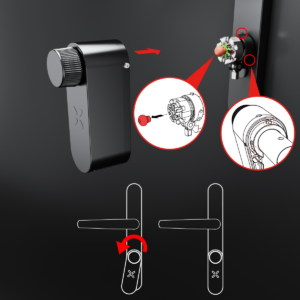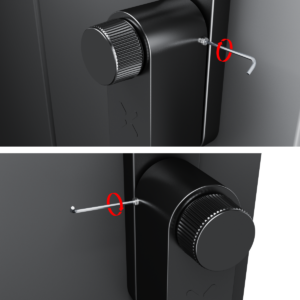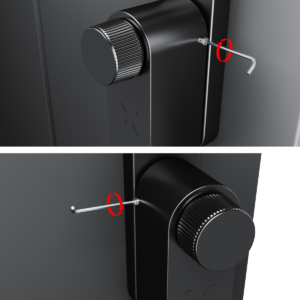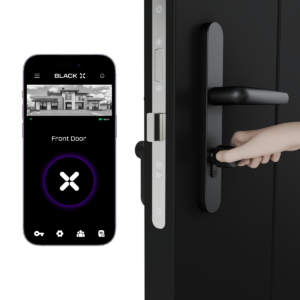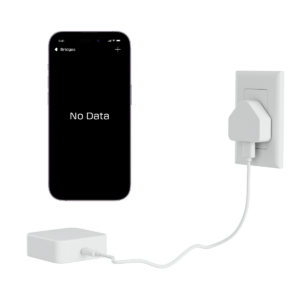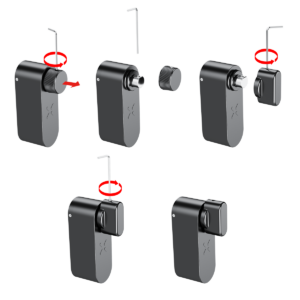Support

CATEGORIES
How to install Euro Profile Smart Lock – Step by step
BLACK X Smart locks provide enhanced security and convenience, allowing you to control access to your home or office with ease. Whether you’re upgrading an existing lock or installing a new one, this guide will walk you through the process of installing a Euro Profile Smart Lock efficiently and correctly.
By following these step-by-step instructions, you’ll ensure a secure and hassle-free installation. Let’s get started!


Step 1: Unbox and prepare components:
Open the packages and identify all components. Lay them out for easy access.
Hardware components:
- 1x BLACK X Euro Profile Smart Lock
- 1x Euro profile door cylinder
Box 1:
- 2x Mechanical keys
- 1x CR2 3V battery
- 1x Allen key
- 1x Cylinder screw
Box 2:
- 1x Extra Grip External Knob
- 1x Extra Grip Internal Knob
Step 2: Removing the old cylinder:
- Locate the Mortise Plate: Identify this plate on the door’s edge where the door meets the frame.
- Unscrew the Cylinder: Locate the screw on the mortise plate that secures the cylinder. Use a suitable screwdriver to carefully unscrew and keep the screw safely for later use.
Step 3: Extracting the Cylinder:
- Insert the Key: Fully insert the original key into the cylinder.
- Align the Cam: Rotate the key to align the cam with the body of the cylinder, ensuring it can be removed.
- Remove the Cylinder: With the cam properly aligned, gently pull the cylinder out from its housing.
Note: If you encounter resistance, recheck the cam alignment.
Step 4: Prepare for new cylinder installation
- Disassemble the Knob: Use the provided Allen key to loosen and remove the screw securing the knob. Carefully detach the knob from its base.
- Prepare the Cylinder: Ensure the new cylinder body is properly aligned with Cam 1 and Knob Housing 2. Rotate the cylinder as shown in the video to achieve the correct orientation for seamless integration into the lock mechanism.
Note: Incorrect alignment may prevent proper integration into the lock mechanism.
Step 5: Installing the New Cylinder:
- Position the New Cylinder: Insert the new cylinder into its designated position in the door, ensuring proper alignment.
- Secure the Cylinder: Use the provided M5 steel screw or the existing cylinder screw. Hand-tighten it first, then use a Phillips-head screwdriver for final tightening.
Note: Do not over-tighten to avoid damage.
Step 6: Identifying gear positioning:
The smart lock is installed on the inner side of the door.
- Gear Positioning:
-
- If installed on the right side, the gear should face green.
- If installed on the left side, the gear should face red.
- Flipping the Gear (if needed):
- Remove the gear holder.
- Flip the gear if necessary to match the correct indicator position.
- Reattach the gear holder securely until final removal in Stage 10.
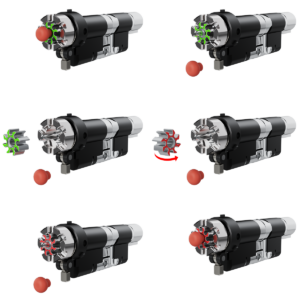
Note: The gear holder is a temporary support to prevent the gear from falling during installation. It will be removed in step 10.
Step 7: Installing the CR2 Battery
- Use a flathead screwdriver to open the dual-function battery compartment cover. Turn it half a turn, then press down on the latch to release the compartment.
- Insert the battery release tab into the lock, then place the CR2 battery into the BLACK X device, ensuring the positive (+) and negative (-) ends align with the symbols on the battery pull tab. A beep will confirm the device is operational.
- Return the battery compartment cover to its original position with the tab facing outward from the lock. Use the flathead screwdriver to turn the screw back to its locked position.
Note: Ensure that the pull tab is fully inserted into the battery compartment.
Step 8: Pairing with the BLACK X App
Ensure your phone’s Bluetooth and Wi-Fi are enabled before attempting to pair.
- Download BLACK X App from App store or google play.
- Open the BLACK X App.
- click on ‘install a new lock’.
- Name Your Lock or choose a description.
- Create a ‘Home’ to associate with your lock.
- Choose the ‘Home’ for your lock.
- While in “Discovering Nearby Locks” mode, use the Allen key to press the connect button on the BLACK X device.
- When a pop-up for the correct lock appears, click “Connect” to proceed.
- Congratulations! You’ve successfully connected your first lock.
Step 9: Attaching the BLACK X Device
- Prepare for mounting: Before mounting the device, use the supplied Allen key to partially loosen the screws on both the left and right sides of the BLACK X device until they are no longer visible from the inside. This ensures proper positioning for installation.
- Mounting the Device: Remove the gear holder, as it is no longer needed, and dispose of it. Carefully align and insert the BLACK X device onto the cylinder, twisting it until it securely locks in place. You should hear a ‘click’ when the device is properly positioned. Ensure there is no looseness or movement between the device and the cylinder.
- Secure the Device: Use the supplied Allen key to partially tighten the screws on the left and right sides of the BLACK X device, ensuring it is loosely attached but still adjustable. Note: Avoid overtightening at this stage to allow proper alignment of all components.
- Mount the external knob: Align the knob with the hole facing upward, then rotate the knob body until it aligns properly. Use the provided Allen key to tighten the screw on the top. Note: Ensure the knob is fully aligned with the holes; if not, the Allen key may turn without securing it properly.
- Fully secure the device: Once the knob is correctly mounted, return to the screws on the left and right sides of the BLACK X device and firmly tighten them using the Allen key. Note: Exercise caution to avoid overtightening, as this may cause the opening mechanism to become jammed.
Step 10: Operational Settings and Optional Wi-Fi Bridge Setup (if purchased)
- Functionality Test: With the door open, test the new cylinder to confirm it operates correctly.
Note: If you have multiple locks installed, select the new lock for testing.
- Wi-Fi Bridge Installation: Optionally, install the USB-C Wi-Fi bridge to enable remote access features.
By following these steps carefully, you will ensure a secure and functional installation of your new cylinder and accompanying hardware.
Optional – Knob Replacement
For your convenience, an extra grip knob is included. If you prefer a different grip style, follow these steps:
- Inner knob (without a keyhole):
- Use the provided Allen key to loosen and remove the existing knob.
- Install the new knob without a keyhole and tighten it securely.
-
- Outer knob (with one keyhole):
-
- Use the Allen key to loosen and remove the existing knob.
- Install the new knob with one keyhole and tighten it securely.
-
- Outer knob (with one keyhole):
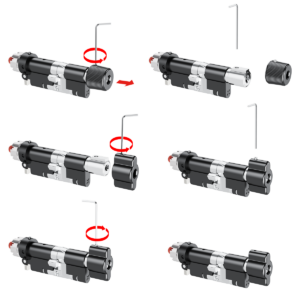
🎥 Prefer a visual guide?
Watch our full tutorial below, or visit our YouTube channel for more walkthroughs 
🛠 Need help with troubleshooting?
Check out our 🔗Detailed Guide