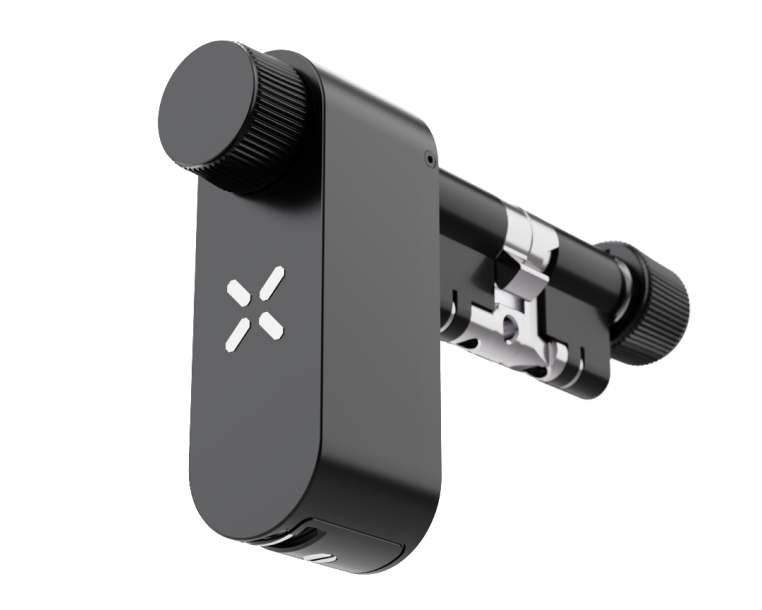Support

CATEGORIES
App guides
How to install a lock for the first time?
- Open the BLACK X App.
- click on ‘install a new lock’.
- Name Your Lock or choose a description.
- Create a ‘Home’ to associate with the lock.
- Choose the ‘Home’ for your lock.
- While in “Discovering Nearby Locks” mode, use the Allen key to press the connect button on the BLACK X device.
- When a pop-up for the correct lock appears, click “Connect” to proceed.
- Congratulations! You’ve successfully connected your first lock.